- Empty cart.
- Continue Shopping
The Ultimate Guide to Printer Testing: Ensuring Quality and Efficiency
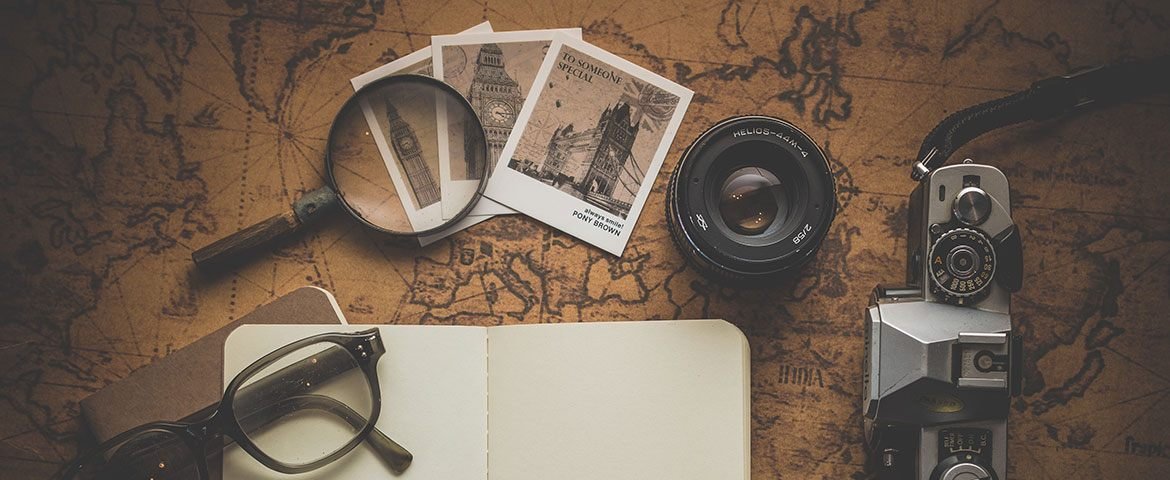
In the digital age, printers remain a cornerstone of office and home setups. Whether you’re printing important business documents, cherished family photos, or school assignments, a printer’s performance can make or break your experience. Printer testing ensures that your device is functioning optimally and delivering the quality you expect. Here’s a comprehensive guide to testing your printer effectively.
Why Printer Testing is Important
- Quality Assurance
Testing helps identify issues like blurry text, faded colors, or alignment problems, ensuring every printout looks professional. - Cost Efficiency
Early detection of problems can save money on ink, paper, and potential repair costs. - Prolonged Lifespan
Regular testing ensures that minor issues don’t escalate into major problems, keeping your printer functional for longer.
Types of Printer Testing
- Print Quality Test
Use a pre-designed test page to evaluate:- Text clarity: Are the characters sharp and legible?
- Color accuracy: Are colors vibrant and true to life?
- Gradient smoothness: Do gradients transition smoothly without banding?
- Speed Test
Measure the time it takes to print a standard page. Compare it with the printer’s specifications to ensure it’s performing as advertised. - Connectivity Test
Test all connection options, including USB, Wi-Fi, and Bluetooth, to ensure seamless operation across devices. - Durability Test
Print a high volume of pages in one go to evaluate how the printer handles heavy workloads. - Paper Handling Test
Test different paper types and sizes to see if the printer can handle the variety without jamming or misfeeds.
Step-by-Step Printer Testing Process
- Prepare the Printer
- Ensure the printer is clean and free of dust.
- Load it with the appropriate paper.
- Check that ink or toner levels are sufficient.
- Run Diagnostic Tools
Many printers come with built-in diagnostic software to detect issues like clogged nozzles or misaligned cartridges. - Print a Test Page
Most printers have an option to print a test page. This provides a baseline for evaluating performance. - Evaluate the Results
Carefully inspect the test page for any irregularities, such as streaks, smudges, or color inconsistencies. - Fix Identified Issues
- Alignment issues: Use the printer’s alignment tool.
- Ink smudges: Check for leaking cartridges or excess ink.
- Clogged nozzles: Perform a nozzle cleaning cycle.
Common Printer Problems and Solutions
| Problem | Cause | Solution |
|---|---|---|
| Faded printouts | Low ink/toner levels | Replace or refill cartridges |
| Paper jams | Incorrect paper type/size | Use the recommended paper specifications |
| Wi-Fi connectivity issues | Network interference | Restart the printer and router |
| Streaks on paper | Dirty printhead | Clean the printhead |
Tips for Ongoing Maintenance
- Regular Cleaning: Dust and debris can interfere with printer performance. Clean your printer monthly.
- Use Quality Supplies: Low-quality ink or paper can harm the printer and degrade output.
- Keep Firmware Updated: Manufacturers often release updates to improve performance and fix bugs.
Conclusion
Printer testing is not just about troubleshooting; it’s about ensuring your printer delivers consistent quality and reliability. By incorporating regular tests and maintenance, you can enjoy seamless printing experiences and extend your device’s lifespan.
Are you ready to put your printer to the test? Start with a simple test page and let your printer show its true potential!
Let us know your go-to printer testing tips in the comments below!

